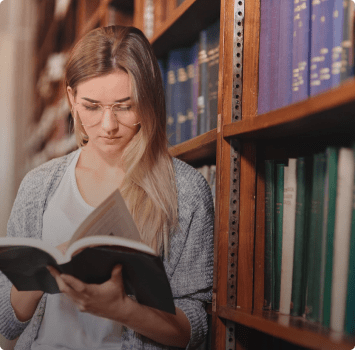This Excel course for beginners introduces one of the most widely used spreadsheet software in the professional realm. Through this course, you will gain a comprehensive understanding of the basic functions of Excel, including how to create and format spreadsheets, how to use formulas and functions to perform calculations, and how to create charts and graphs to visually represent your data. Additionally, you will learn how to use some of the more advanced features of Excel, such as conditional formatting and pivot tables, to organize and analyze large data sets. By the end of this course, you will have the skills and confidence necessary to use Excel to improve your productivity and efficiency in a variety of professional settings.
Course objectives:
Upon the completion of this course, the participant will be able to:
- Understand the basic interface and navigation of Excel.
- Create and format spreadsheets, including entering and editing data, adjusting column width and row height, and applying formatting to cells.
- Use formulas and functions to perform basic calculations and manipulate data.
- Utilize advanced functions, such as IF, XLOOK, and SUMIF, to perform more complex filtering, calculations, and data analysis.
- Understand the rules that govern graphical representation and apply them to effectively create charts and graphs to visually represent data and communicate results effectively.
- Apply conditional formatting to highlight/format data within spreadsheets.
- Utilize pivot tables to analyze large sets of data and generate meaningful insights.
- Work with multiple worksheets and workbooks, including managing and linking data between them.
- Understand the importance of data accuracy and integrity and utilize Excel tools to ensure data quality.
- Develop skills in troubleshooting common errors and issues in Excel.
By the end of the course, students will be equipped with a solid foundation in Excel and be able to use the software for basic data analysis, reporting, and productivity tasks.
Delivery Method:
- Face to face in QFBA, Qatar Financial Centre Tower 2, Al Wahda St, West Bay.
Target Audience:
- Professionals that desire to enhance reporting capabilities.
Course Contents:
Day 1 - 2 |
Module 1: Getting Started with MS Office Excel
- Navigate the Excel User Interface
- Use Excel Commands
- Enter Cell Data and create records.
Module 2: Performing Calculations
- Apply Worksheet Formulas
- Insert and apply Functions.
|
Open learning approach and practice activities
|
Day 3 |
Module 3: Modifying a Worksheet
- Format, Insert, Delete, and Adjust Cells, Columns, and Rows
- Search, Remove Duplicates, clean and Replace Data
- Use Proofing and Research Tools
Module 4: Formatting a Worksheet
- Apply Text Formats
- Apply Number Formats
- Align Cell Contents
- Apply Styles and Themes
- Apply Conditional Formatting
- Create and Use Templates
|
Open learning approach and practice activities
|
Day 4 - 5 |
Module 5: Printing Workbooks
- Preview and Print a Workbook
- Set Up the Page Layout
- Configure Headers and Footers
Module 6: Managing Workbooks & Cleaning Data
- Cleaning Data using Conventional methods and Power Query
- Manage Worksheets
- Manage Workbook and Worksheet Views
- Manage Workbook Properties
- A look into more advanced excel functions
|
Open learning approach and practice activities
|
Course Trainer:
Abdel Rahman Fahoum
The course will be delivered by Abdel Rahman Fahoum, An experienced and dynamic corporate trainer and educator with top-notch skills in communication, organization, training methodology, and team-building skills. Continuously looking for a challenge to broaden experience in Training and Development. Dependable and organized with 12 years of experience. Motivated and skilled in crafting and managing effective training programs that will improve employee performance and lead to mutual success and achievement.
Note: Registration for (Excel for Beginners) course is currently full. For registering in our next programs kindly register your interest by filling and submitting the Enquiry Form. We will reach back once we are open for registration.